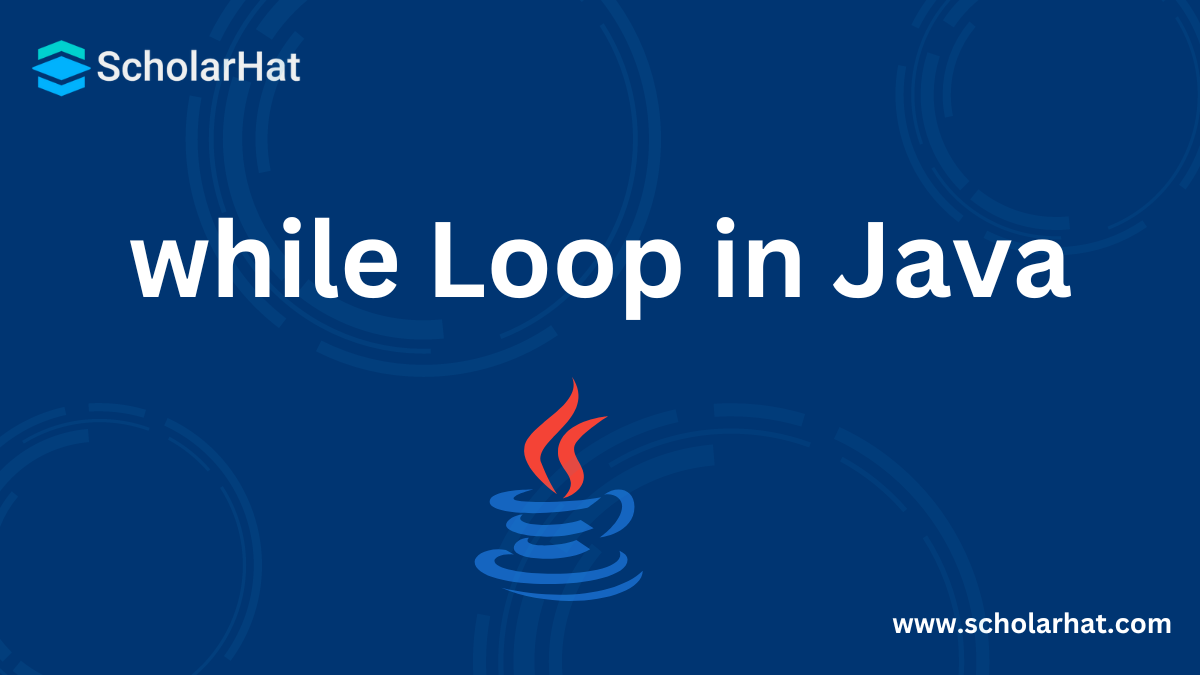
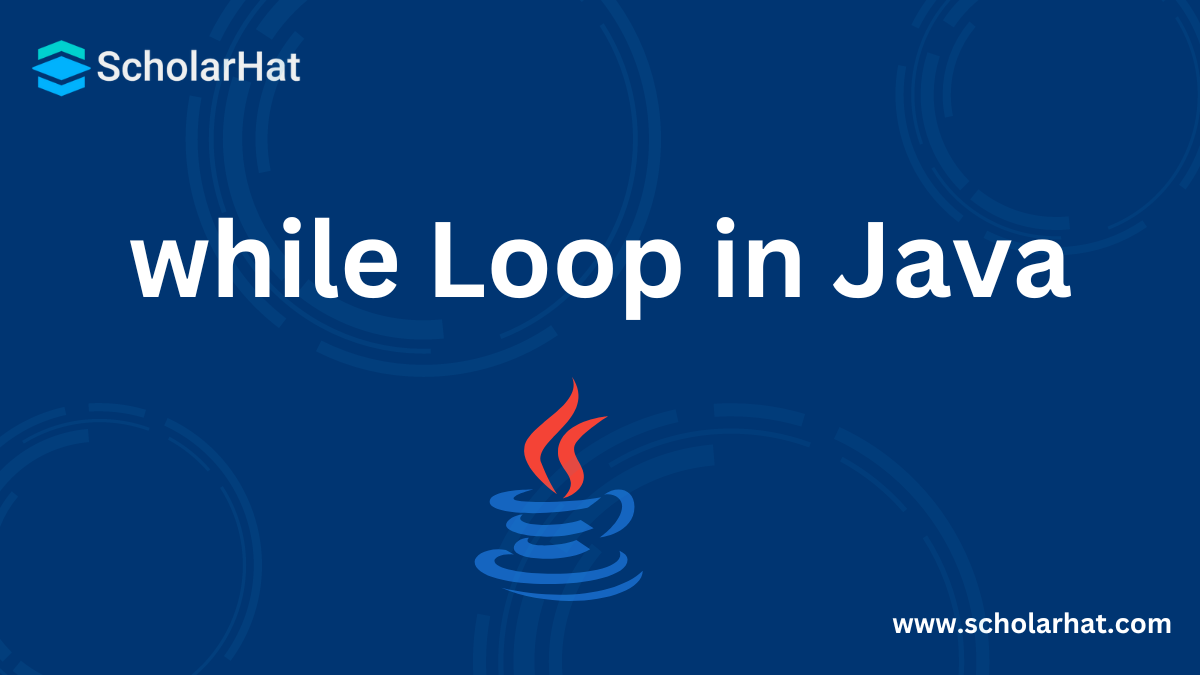
Author: SAI K
Core Java Tutorial
The while loop in Java is a control flow statement that allows code to be executed repeatedly based on a given boolean condition. The while loop is fundamental for performing repeated tasks and is particularly useful when the number of iterations is not known beforehand.
A while loop repeatedly executes a block of code as long as the specified condition is evaluated as true. It is useful for scenarios where the number of iterations is not predetermined.
Syntax:
while (condition) {
// body of loop
}condition: A boolean expression that is evaluated before each iteration of the loop.
body of loop: The block of code that is executed as long as the condition is true.
Example:
public class SimpleWhileLoop {
public static void main(String[] args) {
int count = 1;
while (count <= 5) {
System.out.println("Count: " + count);
count++;
}
}
}Explanation: This loop prints the numbers from 1 to 5. The condition count <= 5 is checked before each iteration, and the count variable is incremented in each iteration.
An infinite loop occurs when the condition always evaluates to true.
Example:
public class InfiniteWhileLoop {
public static void main(String[] args) {
while (true) {
System.out.println("This is an infinite loop");
}
}
}Explanation: This loop will print "This is an infinite loop" indefinitely because the condition true never changes.
The break statement can be used to exit the loop prematurely.
Example:
public class WhileLoopWithBreak {
public static void main(String[] args) {
int count = 1;
while (count <= 10) {
if (count == 5) {
break;
}
System.out.println("Count: " + count);
count++;
}
}
}Explanation: This loop prints numbers from 1 to 4. When count equals 5, the break statement exits the loop.
The continue statement skips the current iteration and moves to the next iteration of the loop.
Example:
public class WhileLoopWithContinue {
public static void main(String[] args) {
int count = 0;
while (count < 10) {
count++;
if (count % 2 == 0) {
continue;
}
System.out.println("Odd number: " + count);
}
}
}Explanation: This loop prints odd numbers from 1 to 9. The continue statement skips the even numbers.
A nested while loop is a while loop inside another while loop, useful for iterating over multidimensional structures.
Example:
public class NestedWhileLoop {
public static void main(String[] args) {
int i = 1;
while (i <= 3) {
int j = 1;
while (j <= 3) {
System.out.println("i: " + i + ", j: " + j);
j++;
}
i++;
}
}
}Explanation: This loop prints pairs of i and j values, iterating over all combinations of i and j from 1 to 3.
The while loop is often used for validating user input.
Example:
import java.util.Scanner;
public class InputValidation {
public static void main(String[] args) {
Scanner scanner = new Scanner(System.in);
int number;
while (true) {
System.out.print("Enter a positive number: ");
number = scanner.nextInt();
if (number > 0) {
break;
}
System.out.println("Invalid input. Please try again.");
}
System.out.println("You entered: " + number);
scanner.close();
}
}Explanation: This loop repeatedly prompts the user to enter a positive number until a valid input is provided.
The while loop in Java is a powerful control flow statement for performing repeated tasks based on a condition. Understanding how to use the while loop effectively, including its variations with break and continue statements, as well as nested loops, is essential for writing robust and efficient Java programs.